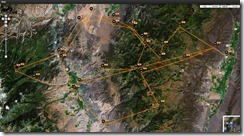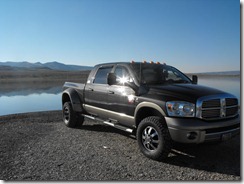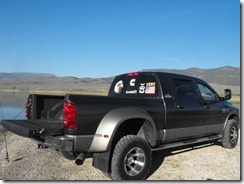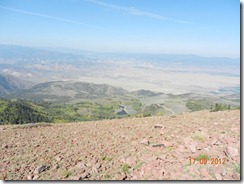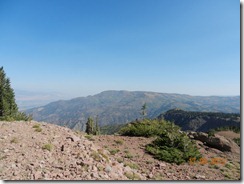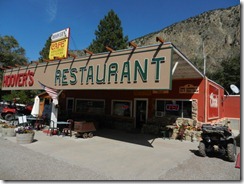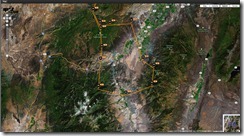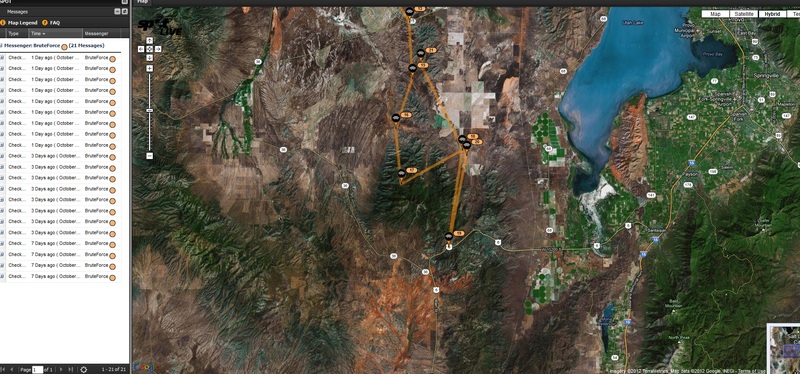For the entire 2nd half of September and first half of October, I was fortunate enough to get in some camping, fishing, hiking and ATV'ing.
GPSr tracks found here:
5Mile-to-Eureka-via-BlackRock.gdb
05 Oct 2012-Jacob City-Soldier Creek Ride.gdb
PaiuteTrail_BarneyLakeTrackLog.gpx
I spent the first 7 days between Koosharem, Utah and Marysvale, Utah. My goal was to ride as many "new-to-me" trails as possible while in those areas, with an emphasis on filming and riding the much-touted Barney Lake trail.
The first four days were spent at the Koosharem RV park; a small park that can host approximately 10 RV's. I was quite surprised that I was able to get my massive rolling Marriot into their park.
Day 1, I found myself wanting to go fishing at Otter Creek reservoir. Sadly, the lake was at 50% of its normal water capacity, and I was able to drive my truck across a sand bar that placed me about where the middle of the lake used to be.
With the water as low as it was, I was unsuccessful, but I did still manage to net about a dozen crayfish and boiled them up for dinner that evening (along with a great steak!).
Day 2, and my friend Gary Elias (and wife) arrived to join me. After getting his camp setup, we thought we'd make the ~80 mile round trip to Otter Creek and back. Unfortunately, Gary's diabetes were acting up and we changed course, instead heading toward Monroe.
While leaving Monroe and heading back toward the trails, we saw a couple towing the most interesting camper (with their ATV) that I've ever seen.
Day 3, we decided that we'd make a run at the Barney Lake trail. This trail was known for being brutally steep, rock covered and for advanced riders; it really didn't seem to be any of those (to me), but did have a few decent technical sections.
My favorite trail though had to be the PST65 coming off Monroe Mountain and into the town of Monroe. This trail had tight switchbacks, some interesting terrain and a descent of over 7000' in elevation.
On Day 4, I said my goodbyes to Gary and his wife and departed for Marysvale. I had already phoned ahead and reserved a spot at Lizzie -n- Charlies RV park (easily my favorite RV park in central Utah).
From this location, I rode the Deer Creek 74 trail, the 606, Barney Lake (yet again) and the PST 65 (yet again).
After ~7 days, it was time to return home. Fortunately, for me, another friend contacted me and asked if I wanted to join him in riding from Kanosh to Marysvale (as a day trip). This ride is easily my annual favorite, so I gladly accepted and we departed for the Adelaide campground.
The PST97 "Al Gay" trail and Paiute 01 were our primary destination trails, and neither disappointed.
What a great time on the Paiute in September!
So, I'm back home, interviewing for new jobs and trying to find additional trails to ride. Again, the phone rings and my brother-in-law is wondering if I'd take him and his wife riding from Five Mile Pass to Eureka. Sure, I reply - so we head off to the Five Mile Pass area and enjoy a day of riding. Sadly, somewhere en route to / from Eureka, I managed to lose the keys to my truck. Fortunately, I have an awesome wife and she agreed to drive the 45 minutes to drop off my spare (and only remaining) set of keys.
A week or so passes and I again get invited to ride the Jacob City Loop (Ophir, Utah area) with a new friend. We stage on Mercur Canyon road and depart for my secret trail on the south side of Ophir Canyon.
Now, its almost mid-October and again I meet up with another new friend and we ride Little Moab to Eureka. We ride through (from East to West) Black Rock Canyon, then through Chilius Pass and into Eureka for lunch at the HWY6 Deli.
The best section of trail riding in this area is the Dry Lake, Mill Canyon trail. This trail is easily the most technical ride in the entire area.
So, its now the 12th of October and I'm prepping for 10 days in the San Rafael Swell, White Sands and Moab. That trip report will be posted later.